There are several options for uninstalling the portfolio.
Uninstalling via GUI
The maintenance tool can be used to uninstall components of the portfolio or the entire portfolio. To uninstall select components, after starting the maintenance tool, select Add or Remove Components and click Next. Deselected components on the next window will be uninstalled.
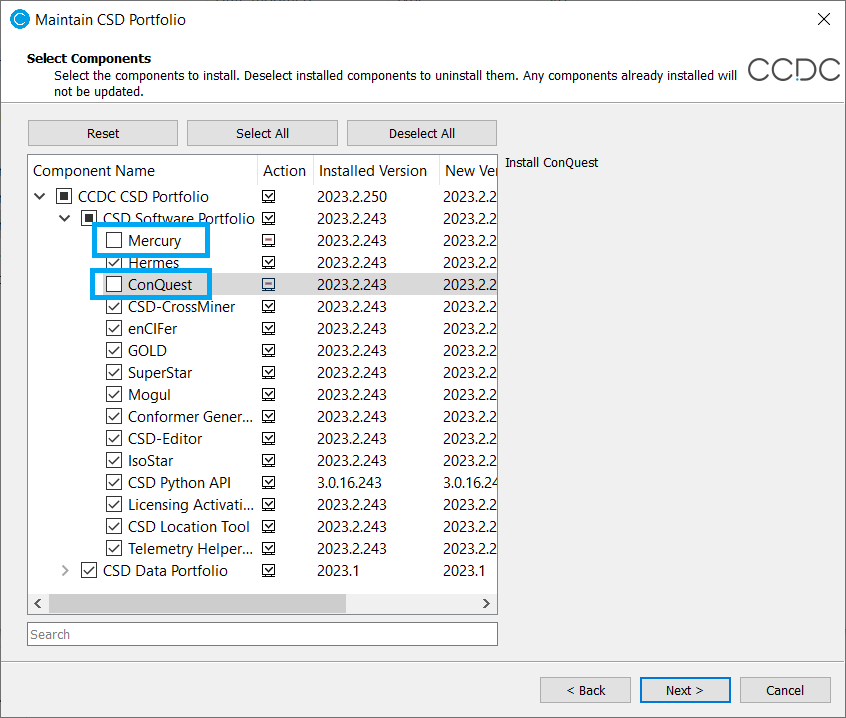 To completely uninstall the software, select Remove All Components in the maintenance tool startup window.
To completely uninstall the software, select Remove All Components in the maintenance tool startup window.
Uninstalling from the command line
To remove all components silently, you can run the following from the command line:
ccdc-maintenance-tool.exe --root /local/myinstall --confirm-command --default-answer remove uk.ac.cam.ccdc
- -root selects the installation folder, in this case /local/myinstall
- --confirm-command confirms the start of the process with no user input
- --default-answer automatically answers to message queries with their default values
- remove uk.ac.cam.ccdc will uninstall all software and data
To remove select components, you can specify the package. For example:
remove uk.ac.cam.ccdc.csd.pythonapi
would uninstall the CSD Python API.
The remove command will uninstall the package but the CCDC folder will remain. To completely uninstall and remove the CCDC folder, use purge instead of remove.
Was this article helpful?
That’s Great!
Thank you for your feedback
Sorry! We couldn't be helpful
Thank you for your feedback
Feedback sent
We appreciate your effort and will try to fix the article